To add a single postal address to a form with the new ActionPane there are several steps to do:
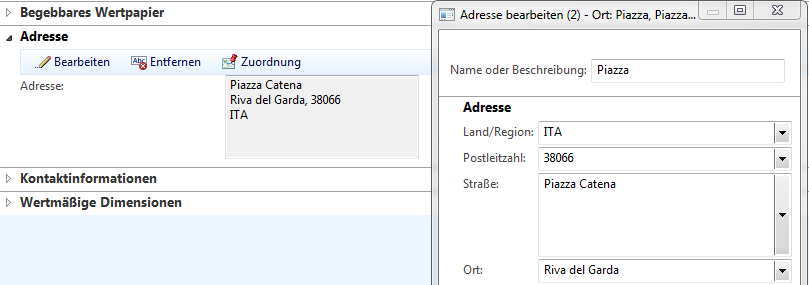
- Add the EDT LogisticsLocationRecId to the table where the new postalAddress should be added
- Add this table to the LogisticsLocationMap and create a Mapping: LogisticsLocationMap.Location == theNewTable.LogsticsLocationRecId
- Add the LogisticsPostalAddress Table to the Form

- Paste the following code to the form:
public class FormRun extends ObjectRun
{
LogisticsPostalAddressFormHandler addressController;
}
public void init()
{
LogisticsPostalAddressFormHandler::newParameters(newTable_ds, logisticsPostalAddress_ds);
}public LogisticsPostalAddressFormHandler getAddressController()
{
return addressController;} - Place an ActionPane to your form with the MenuItemButtons New/Edit/Clear/Map.
The easiest way to do this is to copy and paste it from the BankAccountTable form.
- Add this Code to the active method of the main DS:
public int active()
{
int ret;
ret = super();
if (ret)
{
addressController.callerActive();
addressController.callerUpdateButtons(newAddress, editAddress, clearAddress, mapButton);
}
return ret;
} - after that synchronize table and map and than try to open the form ;)
