When something is not working as expected during installation I always check the log files first. For Dyanmics AX they are normally stored in the AX application Folder like for example:
C:\Program Files\Microsoft Dynamics AX\60\Setup Logs\2015-12-02 11-11-11
If you install an update with the axupdate.exe the log is created in another Folder:
C:\ProgramData\Microsoft\Dynamics AX\Dynamics AX Setup Logs
%ALLUSERSPROFILE%\Microsoft\Dynamics AX\Dynamics AX Setup Logs
So keep in mind to check that Folder as well.
TECHNICAL TOPICS: MICROSOFT DYNAMICS AX & DYNAMICS 365 FOR FINANCE AND OPERATIONS - ENTERPRISE EDITION
02 December 2015
23 November 2015
04 November 2015
Publish reports on several SSRS servers
When updating more than one AOS with new code you probably want to publish new SSRS Reports to more than one SSRS Server. The following powershell script will help a lot.
Thanks to Allan Andersen
$SSRSServers = "SSRS-Test", "SSRS-Training", "SSRS-Demo", "SSRS-Prod"
ForEach ($SSRSServer in $SSRSServers)
{
#create PowerShell Session
$PSSession = New-PSSession -EnableNetworkAccess -Name $SSRSServer
Invoke-Command -Session $PSSession -ArgumentList $SSRSServer -ScriptBlock
{
#load AX ManagementUtilities
.'c:\Program Files\Microsoft Dynamics AX\60\ManagementUtilities\Microsoft.Dynamics.ManagementUtilities.ps1'
#publish report
Publish-AXReport -Id $args[0] -ReportName * -ModifiedAfter (Get-Date).AddDays(-30) -Verbose
}
Remove-PSSession $PSSession
}
Depending how you do deploy Reports in your Environment you can also use WSDL Port ( -ServicesAOSWSDLPor) or other parameters of the Publish-AXReports command.
Thanks to Allan Andersen
$SSRSServers = "SSRS-Test", "SSRS-Training", "SSRS-Demo", "SSRS-Prod"
ForEach ($SSRSServer in $SSRSServers)
{
#create PowerShell Session
$PSSession = New-PSSession -EnableNetworkAccess -Name $SSRSServer
Invoke-Command -Session $PSSession -ArgumentList $SSRSServer -ScriptBlock
{
#load AX ManagementUtilities
.'c:\Program Files\Microsoft Dynamics AX\60\ManagementUtilities\Microsoft.Dynamics.ManagementUtilities.ps1'
#publish report
Publish-AXReport -Id $args[0] -ReportName * -ModifiedAfter (Get-Date).AddDays(-30) -Verbose
}
Remove-PSSession $PSSession
}
Depending how you do deploy Reports in your Environment you can also use WSDL Port ( -ServicesAOSWSDLPor) or other parameters of the Publish-AXReports command.
29 October 2015
DIXF refresh target entity mapping
If you need to update all target mappings in one go, the following job will help you :)
static void DIXFRefreshTargetEntityMap(Args _args)
{
DMFEntity entity;
if (Box::yesNo('Are you sure you want to update all target mappings?',
DialogButton::No) == DialogButton::Yes)
DialogButton::No) == DialogButton::Yes)
{
while select
entity
{
DMFTargetXMLToEntityMap::generateMapping(entity, true);
}
info('done');
}
}
27 October 2015
Time and Attandance posts
Lately I found a very good blog that describes the whole time and attendance functionality in 31 blog posts. So if you need detailed information about this topic start reading here:
https://dynaxtips.wordpress.com/2015/03/01/time-and-attendace-get-started/
https://dynaxtips.wordpress.com/2015/03/01/time-and-attendace-get-started/
17 September 2015
Management Reporter logs
The deployment logs of the Management Reporter can be found here:
C:\ProgramData\Microsoft Dynamics ERP\Management Reporter\Logs
C:\ProgramData\Microsoft Dynamics ERP\Management Reporter\Logs
16 September 2015
SSRS: Install-AXReportInstanceExtensions MetadataServiceException
When you get the MetadataServiceException:
Install-AXReportInstanceExtensions -ReportServerInstanceName TWI -Credential TWI\axbcproxy
Install-AXReportInstanceExtensions : Für den Metadatendienst ist auf dem Client oder dem Server eine Ausnahme aufgetreten. Ausnahmedetails: Unable to log on to Microsoft Dynamics AX.
In Zeile:1 Zeichen:1 + Install-AXReportInstanceExtensions -ReportServerInstanceName TWI -Credential TWI\axbcproxy ...
+ ~~~~~~~~~~~~~~~~~~~~~~~~~~~~~~~~~~
+ CategoryInfo : NotSpecified: (:) [], MetadataServiceException
+ FullyQualifiedErrorId : Microsoft.Dynamics.AX.Framework.Services.Client.MetadataServiceException
while installing the AX ReportInstanceExtensions via AX Management Shell you should check the AX client configuration.
In the eventviewer is a warning that tells us to check the WCF configuration. So after changing the client configuration to an AX AOS that is available and accessible by the current user this message should disapper. Keep in mind to update WCF configuration after changing AOS Server and/or port.
Install-AXReportInstanceExtensions -ReportServerInstanceName TWI -Credential TWI\axbcproxy
Install-AXReportInstanceExtensions : Für den Metadatendienst ist auf dem Client oder dem Server eine Ausnahme aufgetreten. Ausnahmedetails: Unable to log on to Microsoft Dynamics AX.
In Zeile:1 Zeichen:1 + Install-AXReportInstanceExtensions -ReportServerInstanceName TWI -Credential TWI\axbcproxy ...
+ ~~~~~~~~~~~~~~~~~~~~~~~~~~~~~~~~~~
+ CategoryInfo : NotSpecified: (:) [], MetadataServiceException
+ FullyQualifiedErrorId : Microsoft.Dynamics.AX.Framework.Services.Client.MetadataServiceException
while installing the AX ReportInstanceExtensions via AX Management Shell you should check the AX client configuration.
In the eventviewer is a warning that tells us to check the WCF configuration. So after changing the client configuration to an AX AOS that is available and accessible by the current user this message should disapper. Keep in mind to update WCF configuration after changing AOS Server and/or port.
15 September 2015
SSRS: The report server installation is not initialized
On an azure environment I just got the error:
The report server installation is not initialized. (rsReportServerNotActivated)
when opning the SSRS ReportServer site.
This can be fixed by creating a new Reporting Services database through the Reporting Services Configuration Manager - Change Database
It has to do with false entries in the ReportServer Database in table Keys that does not match the installation.
Stop and start SSRS service afterwards and everything is fine again.
The report server installation is not initialized. (rsReportServerNotActivated)
when opning the SSRS ReportServer site.
This can be fixed by creating a new Reporting Services database through the Reporting Services Configuration Manager - Change Database
It has to do with false entries in the ReportServer Database in table Keys that does not match the installation.
Stop and start SSRS service afterwards and everything is fine again.
04 August 2015
SSRS Konfiguration Manager | Error while creating report server db
While installing and configuring an additional SSRS instance on a SQL Server 2012 SP2 CU6 I ran into an error message that confused me.
German Message:
Die Funktion Verwenden anderer SQL Server-Editionen als Berichtsquellen und/oder für die Berichtsserver-Datenbank wird in dieser Edition von Reporting Services nicht unterstützt.
After some back and force I recognized that I had used a different edition for the SSRS instance. The SQL Server was a Developer edition and the SSRS instance was an enterprise edition. This combination did not work for me. So always take the same edition ;)
German Message:
Die Funktion Verwenden anderer SQL Server-Editionen als Berichtsquellen und/oder für die Berichtsserver-Datenbank wird in dieser Edition von Reporting Services nicht unterstützt.
After some back and force I recognized that I had used a different edition for the SSRS instance. The SQL Server was a Developer edition and the SSRS instance was an enterprise edition. This combination did not work for me. So always take the same edition ;)
30 June 2015
AX 2012 R3 | Mobile Device Portal | Connect to different AOS
You can install the Warehouse Mobile Devices Portal on whatever server you like. It just needs IIS
By default, Warehouse Mobile Devices Portal is configured to connect to an AOS instance that is installed on the same computer with ServicePort 8201.
If that is not the case, you must modify the web.config file for the instance of Warehouse Mobile Devices Portal.
Therefor open Internet Information Services (IIS) Manager:
- Right-click the website for an instance of Warehouse Mobile Devices Portal and click Explore:

- Open the web.config file in a text editor and locate the net.tcp binding that is named NetTcpBinding_WHSMobileDevicesService.
- Update the endpoint address that is associated with the net.tcp binding.
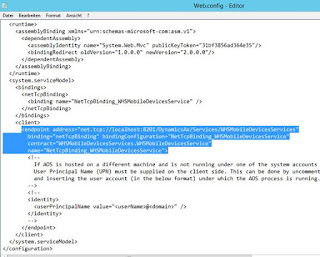
- Save and close the web.config file.
AX 2012 R3 | Mobile Device Portal | display settings
If the mobile device is showing this error:
Die Schnittstelle des mobilen Geräts kann nicht geöffnet werden, da entweder die Anzeigeeinstellungen nicht oder falsch konfiguriert sind. Konfigurieren Sie gültige Einstellungen für die Anzeige des mobilen Geräts.
The mobile device interface cannot be opened because either the display settings are not configured or they are configured incorrectly. Configure valid settings for the mobile device display.
Check the default company account for the user that is used by the warehouse mobilde device portal to coneect ot AX. Then jump into that company and check the display settings:
Warehouse management > Setup > Mobile device > Work user mobile device display settings
In most cases the settings are not correct in that company:
One valid line can look like: Default, Yes, defaultrf.css, DisplayIEOS
11 June 2015
SSRS / SSAS: AdomdErrorResponseException user or db connection error
When you get this error when you try to open an SSRS Report from AX that contains SSAS Cubes you should check if there is a security issue.
Microsoft.ReportingServices.ReportProcessing.ReportProcessingException
Microsoft.AnalysisServices.AdomdClient.AdomdErrorResponseException:
Der Benutzer 'DOMAIN\user123' kann nicht auf die Dynamics AX-Datenbank zugreifen, oder die Datenbank ist nicht vorhanden.
Either the user, DOMAIN\user123, does not have access to the Dynamics AX database, or the database does not exist.
If the security settings are fine navigate to the SSRS Report manager and check the OLAP Connection string:
Microsoft.ReportingServices.ReportProcessing.ReportProcessingException
Microsoft.AnalysisServices.AdomdClient.AdomdErrorResponseException:
Der Benutzer 'DOMAIN\user123' kann nicht auf die Dynamics AX-Datenbank zugreifen, oder die Datenbank ist nicht vorhanden.
Either the user, DOMAIN\user123, does not have access to the Dynamics AX database, or the database does not exist.
If the security settings are fine navigate to the SSRS Report manager and check the OLAP Connection string:
-
Open Report Manager. http://[SSRSServerName]:80/Reports
-
Click the DynamicsAX folder
-
Click the DynamicsAXOLAP data source
-
In the Connection string field, check the Database and Initial Catalog
-
Change it if neccessary and try again
Provider=MSOLAP.4;Integrated Security=SSPI;Persist Security Info=True;Data Source=SSASServerName;Initial Catalog=SSASDatabaseName
10 June 2015
DIXF | Error while importing product data from staging to target
When importing product data with the data import export framework into dynamics ax I faced the following error:
SysDictTable Objekt ist nicht initialisiert.
Stack-Trace
(C)\Classes\DMFEntityWriter\write - line 244
(S)\Classes\DMFEntityWriter\runOnServerWriter - line 14
(C)\Classes\DMFEntityWriter\run - line 98
(C)\Classes\DMFEntityWriter\main - line 24
(C)\Classes\xMenuFunction\run
(C)\Classes\MenuFunction\run - line 85
(C)\Forms\DMFWriteData\Designs\DesignList\DMFEntityWriterBatch\Methods\Clicked - line 23
Checking the code I found out that this is where the table structure is taken and the targettbales are added to a query. There I noticed that one table from the structure could not be found. But why that?
First thing I tried was opening the target mapping > refresh and regenerate the mapping, without a result. After a bit more debugging I found out that the Table that created this error was the RetailInventTable which was not available because the config keys for retail was disabled.
So I checked the entity structure and tried to remove it. But we are not allowed to delete here.
To fix this I had to go into the development workspace. Navigate to Queries > DMFProductTargeEntity > DataSources > InventTable > DataSources and delete RetailInventTable here.
After that navigate back to the target mapping > refresh and regenerate the mapping. Have a look at the entity structure. The Table that created the problem is no longer in there.
After that change the import to target is working fine :)
SysDictTable Objekt ist nicht initialisiert.
Stack-Trace
(C)\Classes\DMFEntityWriter\write - line 244
(S)\Classes\DMFEntityWriter\runOnServerWriter - line 14
(C)\Classes\DMFEntityWriter\run - line 98
(C)\Classes\DMFEntityWriter\main - line 24
(C)\Classes\xMenuFunction\run
(C)\Classes\MenuFunction\run - line 85
(C)\Forms\DMFWriteData\Designs\DesignList\DMFEntityWriterBatch\Methods\Clicked - line 23
Checking the code I found out that this is where the table structure is taken and the targettbales are added to a query. There I noticed that one table from the structure could not be found. But why that?
First thing I tried was opening the target mapping > refresh and regenerate the mapping, without a result. After a bit more debugging I found out that the Table that created this error was the RetailInventTable which was not available because the config keys for retail was disabled.
So I checked the entity structure and tried to remove it. But we are not allowed to delete here.
To fix this I had to go into the development workspace. Navigate to Queries > DMFProductTargeEntity > DataSources > InventTable > DataSources and delete RetailInventTable here.
After that navigate back to the target mapping > refresh and regenerate the mapping. Have a look at the entity structure. The Table that created the problem is no longer in there.
After that change the import to target is working fine :)
03 June 2015
SSMS Activity Monitor - access denied
If you receive the message "Access is denied. (Exception from HRESULT: 0x80070005 (E_ACCESSDENIED)) (mscorlib)" when trying to open Activity Monitor from SQL Server Management Studio you should try to start SSMS as administrator. If that does not help follow the suggested workaround in this connect post:
https://connect.microsoft.com/SQLServer/feedback/details/770897/after-installing-sp1-sql-server-2012-activity-monitor-gives-access-denied
I had this issue in a failover cluster starting as administrator solved it for me.
https://connect.microsoft.com/SQLServer/feedback/details/770897/after-installing-sp1-sql-server-2012-activity-monitor-gives-access-denied
I had this issue in a failover cluster starting as administrator solved it for me.
01 June 2015
SSRS Error: rsErrorInOnInit
When the SSRS Server is showing the following error when you try to open an SSRS Report:
An error occurred while executing OnInit: The report execution failed to start. Verify that Report Extensions have been installed or are configured correctly. Please consult your administrator or the documentation. (rsErrorInOnInit)
German Message:
Fehler beim Ausführen von 'OnInit': Fehler beim Starten der Berichtsausführung. Überprüfen Sie, ob die Berichtserweiterungen installiert bzw. richtig konfiguriert wurden. Weitere Informationen erhalten Sie vom Administrator oder in der Dokumentation. (rsErrorInOnInit)
Then you have to check your SSRS Server config files. They should contain the AX specific settings as described on technet: http://technet.microsoft.com/EN-US/library/hh389762.aspx
An error occurred while executing OnInit: The report execution failed to start. Verify that Report Extensions have been installed or are configured correctly. Please consult your administrator or the documentation. (rsErrorInOnInit)
German Message:
Fehler beim Ausführen von 'OnInit': Fehler beim Starten der Berichtsausführung. Überprüfen Sie, ob die Berichtserweiterungen installiert bzw. richtig konfiguriert wurden. Weitere Informationen erhalten Sie vom Administrator oder in der Dokumentation. (rsErrorInOnInit)
Then you have to check your SSRS Server config files. They should contain the AX specific settings as described on technet: http://technet.microsoft.com/EN-US/library/hh389762.aspx
12 May 2015
AX 2012 Compiler Errors - Microsoft.Dynamics.AX.Framework.Analytics...
When you get compiler errors related to Microsoft.Dynamics.AX.Framework.Analytics... then the first thing to do is:
- Install SQL Server Shared Management Objects (AMO) on the AOS Server
- Restart the AOS
- Recompile the errors from the first run or do a full compile
- Generate full CIL
| Error Path |
| \Forms\BIOlapAdministration\Designs\DesignList\IsDefaultCheckBox |
| \Forms\BIOlapAdministration\Designs\DesignList\IsDefaultDatabaseCheckbox |
| \Forms\BIOlapAdministration\Designs\DesignList\StringEditPartitionKey |
| \Forms\BIOlapAdministration\Methods\classDeclaration |
| \Classes\BIAnalysisServicesProjectController\classDeclaration |
| \Classes\BIGenerator\classDeclaration |
| \Classes\DMFBIConfigurationEntityClass\classDeclaration |
| \Classes\SysStartupCmdGenerateSsasProject\buildProject |
Subscribe to:
Posts (Atom)






