You can install the Warehouse Mobile Devices Portal on whatever server you like. It just needs IIS
By default, Warehouse Mobile Devices Portal is configured to connect to an AOS instance that is installed on the same computer with ServicePort 8201.
If that is not the case, you must modify the web.config file for the instance of Warehouse Mobile Devices Portal.
Therefor open Internet Information Services (IIS) Manager:
- Right-click the website for an instance of Warehouse Mobile Devices Portal and click Explore:

- Open the web.config file in a text editor and locate the net.tcp binding that is named NetTcpBinding_WHSMobileDevicesService.
- Update the endpoint address that is associated with the net.tcp binding.
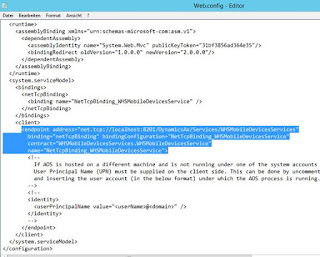
- Save and close the web.config file.


